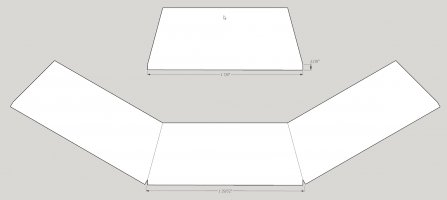B
bbrewer
Guest
I am using Lam Pro
I have glued up diamonds on my feature ring with a little space between the diamonds. My Repeating Unit is set for 2.5" which is the SEL for the segments and the segments match the Repeating Unit.
Now I am trying to figure out how to cut my segments without making them too short. Also I will be losing my space off the ends of the diamonds.
Would someone please explain what I need to do to get around this problem?
I have glued up diamonds on my feature ring with a little space between the diamonds. My Repeating Unit is set for 2.5" which is the SEL for the segments and the segments match the Repeating Unit.
Now I am trying to figure out how to cut my segments without making them too short. Also I will be losing my space off the ends of the diamonds.
Would someone please explain what I need to do to get around this problem?