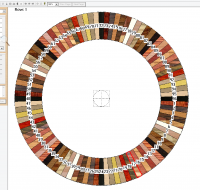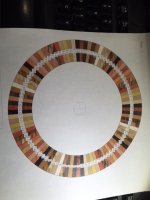Richard Thomas
PRO Member
Lloyd,
This is an issue I previously brought up, i.e. , when I print out an image with different colors on the segments. The printout colors don't match those of the screen. You suggested that I may be using custom colors, but that wasn't the case. I didn't follow up at the time because I became tied up with another project. But now I am trying to deal with it again, and was wondering if you had any other thoughts about the problem. None of the colors in the printout match what are on the screen. I have printed test pages which have the proper colors. Any help will be appreciated.
Richard
This is an issue I previously brought up, i.e. , when I print out an image with different colors on the segments. The printout colors don't match those of the screen. You suggested that I may be using custom colors, but that wasn't the case. I didn't follow up at the time because I became tied up with another project. But now I am trying to deal with it again, and was wondering if you had any other thoughts about the problem. None of the colors in the printout match what are on the screen. I have printed test pages which have the proper colors. Any help will be appreciated.
Richard