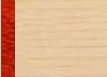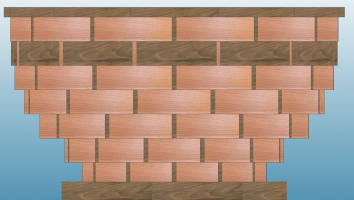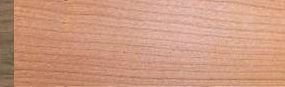I'll start by saying I'm working on a mac, so if this doesn't happen in Windows... oh well.
I would like to change the species of the vertical spacers on a couple of rows in my model, but when I change them, the change is global. Is it possible to vary the species of vertical spacers by row?
Thanks,
Jack
I would like to change the species of the vertical spacers on a couple of rows in my model, but when I change them, the change is global. Is it possible to vary the species of vertical spacers by row?
Thanks,
Jack