I just purchased a new laptop and the default screen resolution default settings results in forcing you to use scroll bars to see the entire screen. Here are the default settings and you can see that the Scale factor has been changed from 100% (which is what it should be) to 150%. This has been done because the video adapter now supports a higher resolution that what is the current standard. The current standard is 1920 x 1080, also known as 1080P. The programming language that I (and most software developers) use requires me to target a screen resolution. I can only target that resolution because it is found on all laptops on the market except for some low-cost laptops that provide only 768 vertical lines of resolution.
Computer makers now recommend using the highest screen resolution available but if you do, you will have a hard time reading the value in fields because they will be too small. They offset this issue by recommending Scaling of 150%. If you do those two recommended settings, you will have to use scroll bars when using Segment PRO and other software.
Screenshot of default Screen Settings:
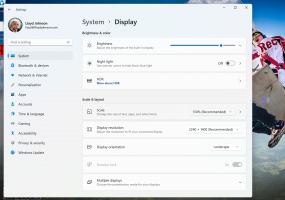
Screenshot of anSegPro with those settings:
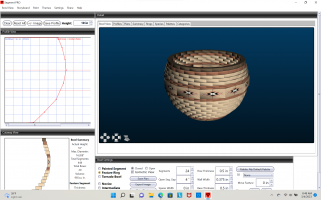
After changing the Resolution to 1920x1080 and the Scale to 100%, this is how SegPro looks today
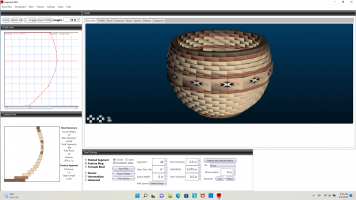
As you can see, all of the fields in the Bowl Actions window now always show and the bowl is larger because of the resolution.
If you have other reasons to want the higher resolution, feel free to stay with those settings. Scrolling is not always required and is not a large effort.
Finally, I am switching to a different window pane method for the next release of Segment PRO, currently schedule for April in which I will finally be able to use the entire screen and sill allow users with resolution of 768 see all the fields without scrolling.
Lloyd
Computer makers now recommend using the highest screen resolution available but if you do, you will have a hard time reading the value in fields because they will be too small. They offset this issue by recommending Scaling of 150%. If you do those two recommended settings, you will have to use scroll bars when using Segment PRO and other software.
Screenshot of default Screen Settings:
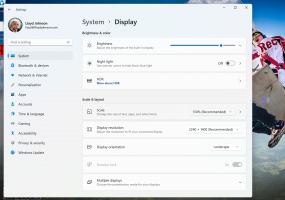
Screenshot of anSegPro with those settings:
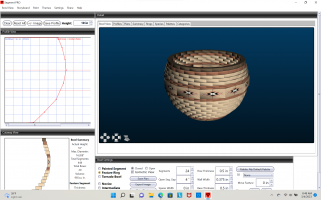
After changing the Resolution to 1920x1080 and the Scale to 100%, this is how SegPro looks today
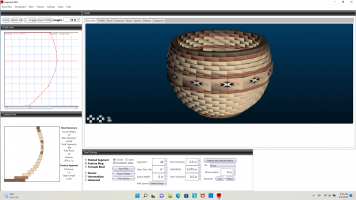
As you can see, all of the fields in the Bowl Actions window now always show and the bowl is larger because of the resolution.
If you have other reasons to want the higher resolution, feel free to stay with those settings. Scrolling is not always required and is not a large effort.
Finally, I am switching to a different window pane method for the next release of Segment PRO, currently schedule for April in which I will finally be able to use the entire screen and sill allow users with resolution of 768 see all the fields without scrolling.
Lloyd
