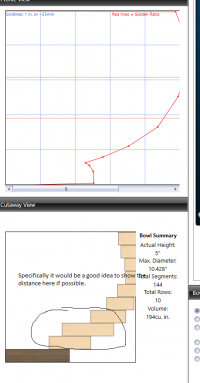JonathanKlein
PRO Member
Is there something that shows the distance between each ring to aid in glue-up? In the main imagine of the bowl it does show a layout but there is nothing obvious to me that is showing how far each ring should be from the previous as a glue-up guide to help - or just visually center the ring is the best approach. Maybe this could be an enhancement that give a measurement so that a layout line could be drawn to aid. Thanks