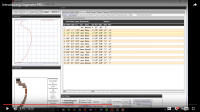This video will give you a quick overview of the main features of Segment PRO. At the conclusion of the video, you'll find links to other resources of the software.
The following links will let learn more about Segment PRO:
Woodturner PRO website: Title: Welcome to Woodturner PRO - Segmented Woodturning Simplified
Download the trial version of Segment PRO: http://download.woodturnerpro.com/software/v3/segprosetup.exe
Learn more about Tom Lohman's volume ot 30 designs for $15 at the following link:
Title: Segmented Woodturning
Purchase Segment PRO and/or other software titles from Woodturner PRO:
Title: Software Products
Visit the Woodturner PRO Forum and Photo Gallery: Title: Woodturner PRO
The following links will let learn more about Segment PRO:
Woodturner PRO website: Title: Welcome to Woodturner PRO - Segmented Woodturning Simplified
Download the trial version of Segment PRO: http://download.woodturnerpro.com/software/v3/segprosetup.exe
Learn more about Tom Lohman's volume ot 30 designs for $15 at the following link:
Title: Segmented Woodturning
Purchase Segment PRO and/or other software titles from Woodturner PRO:
Title: Software Products
Visit the Woodturner PRO Forum and Photo Gallery: Title: Woodturner PRO
Last edited: