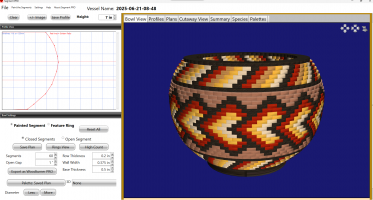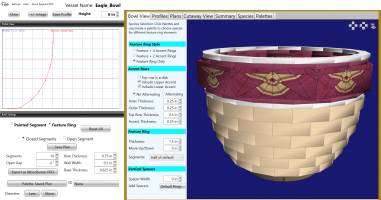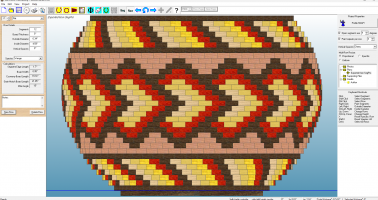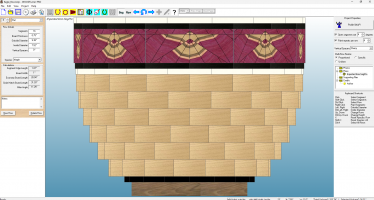This would be a wonderful addition to your software. How soon is this available?
I have good news for you. For many years I have pushed back on letting you export files from SegPro to WTP. The two programs are completely different approaches to designing bowls and they have nothing in common. WTP is row oriented and SegPro doesn't care about saving rows because the bowl is always built from scratch after every keystroke based on the profile, the height and the default settings.
However, I'm tired of explaining why it isn't necessary and so I've decided to do implement Export to Woodturner PRO and I am working on it at this very minute for the new MAJOR SegPro upgrade to that I will release in August in Waco at SWAT (Soutwest Area Turners).
Here's the rub, though. There have always been two different paths in segpro and not only has this not changed, I've been able to add a lot more functionality by strengthening this. With the current version, saved plans are massive because they carry all of the information needed to support both feature ring and painted segments. By separating them, the file sizes drop by 90%. They open much faster and the big, BIG benefit is that it has allowed me to reduce the number of lines of code my nearly 50% while adding new functionality. The code is now easy to understand and will be far simpler to modify, maintain and add new functionality. This is especially important for the time that it is passed on to somebody else.
But because you can export either bowltype from SegPro to WTP, open the feature ring bowl and paint the segments to your heart's content. Or open a painted segment and add flat, staves or anything else you can do in WTP.
I won't be adding this functionality to segpro and believe me when I say that you don't want me to. The separation of BowlTypes is the only reason I'm able to bring out this new release and also believe me when I say that you're going to love it. The new user interface is so much easier to use and only shows you feature ring controls when you're making a feature ring bowl. The Storyboard is gone but when you are making a feature ring bowl, everything you can do to that bowl is shown and as you make any change, the actual bowl is updated in realtime. The bowl is double the size as the version you are now using. Here are the first ever images seen of the new UI:
Painted Segment User interface. The Painte screen is going to be very similar to what you have used. There are two new tools - a Diagonal Left-to-Right and Diagonal Right-to-Left. Tornado bowls are now Painted Segment Bowls and are not treated as a separate BowlType.
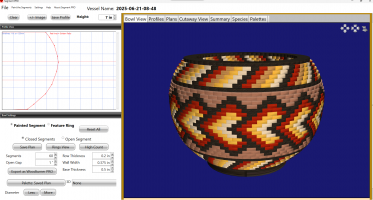
Feature Ring User Interface. I've reduced the number of fields from the overly-busy Storyboard and have put them front and center so that you will see your changes take place in real time.
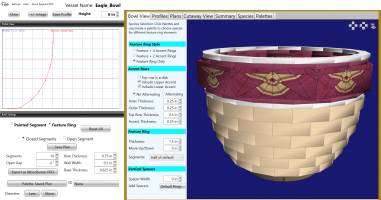
Opening a .wtp file with a painted segment bowl in it. Just like in WTP, if you have painted segments and then add a single row beneath them, they will become garbled because it is different if the painted segments start on an even or odd row. When you open a file like this that has a disk and the the start of the painted segments rows they are garbled. So all painted segment .wtp files have a second disk with a thickness of 0" as Row 1. If you ever open a file and the segments are garbled (that's a technical term), move to Row 1 and click Delete.
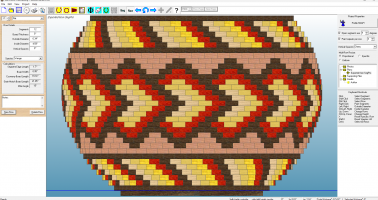
File exported for SegPro of a Feature Ring Bowl.
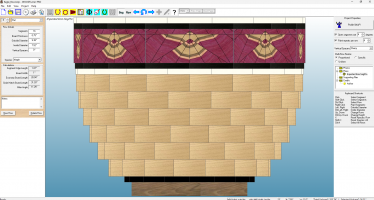
The eagle.jpg specie was added as a Custom Species in WTP. I also changed the number of segments in the feature row from 16 to 8. Since it is two different programs that have almost nothing in common, it will be necessary to make modifications in WTP. Another peculiarity - you'll notice that the rotation of the species design is in the opposite direction in the two programs. Two different programmers, 17 years apart. This will not be changed. It should also handle open segments but there will be more effort needed and I've spent all the time I have available just to get it this far. I knew it wasn't going to be easy but it kicked my butt harder than I expected it to.
:-<
And now for the VERY BEST NEWS. The cost of the upgrade is (drum roll)
FREE to current owners of Segment PRO.
Even though I've got 5 months of effort in this upgrade, I should have been working on this sooner but I just didn't have the time nor did I think I was up to the task. But I will need to have a succession plan and I didn't feel that the code was in good enough condition for someone to take it over and be able to work with it. That has all changed now.
I do plan to have a tip jar for those that find it useful and would like to see additional efforts at adding functionality. It is hard to justify working this hard for free when the golf, travel, photography, etc. are calling me.
I now have to start working on the video tutorials that must all be made from scratch before the upgrade can be made available.
Lloyd