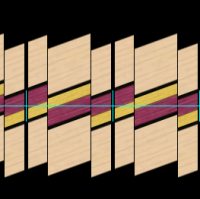Rtaylor,
I apologize for being slow to respond, I'm currently on a hiking and photography trip to the Eastern Sierras have been out of cell range.
The cutting lines that you reference in lamination pro are actually where you would cut if you were going to make a subsequent generation. The angle of the cutting line is determined by the next angle that is specified. If you haven't specified anything it automatically uses a default setting. It looks like the next angle in your example is set to zero degrees. If you change that angle, you'll see the angle of the lines change.
If you don't plan on making another generation you should simply glue two strips together to make a full repeating unit. You do not need to glue all of the strips into a board. Generally speaking, if you intend to make a multi generation laminated board, simply get to the final generation and done don't glue those strips together just use two of the strips and glue them together to make full of repeating units.
I hope that helps, but if you have additional questions please post them as I am now back in cell phone range and will be able to respond quickly. If you haven't made a trip to the easting Sierras, I highly recommend it it is a fabulous place and I can't believe how many great pictures I've been able to take.
Lloyd