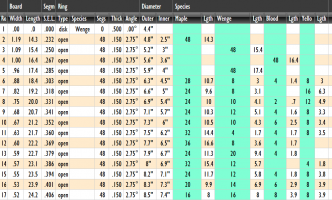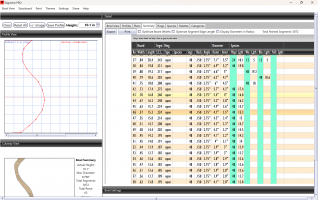Jim Grieco
PRO Member
Hello,
I created a plan with multiple woods, saved the plan and it shows under the Plans tab. It also opens up fine and shows the correct design in bowl view and Paint. However, the summary sheet does not show all the woods I used in the design. I tried exporting file so I could post here and it states that it cannot find the file.
???
I can figure out and correct this in my excel sheet but would like to know if this is on my end and what I need to do for future plans.
Thanks
I created a plan with multiple woods, saved the plan and it shows under the Plans tab. It also opens up fine and shows the correct design in bowl view and Paint. However, the summary sheet does not show all the woods I used in the design. I tried exporting file so I could post here and it states that it cannot find the file.
???
I can figure out and correct this in my excel sheet but would like to know if this is on my end and what I need to do for future plans.
Thanks