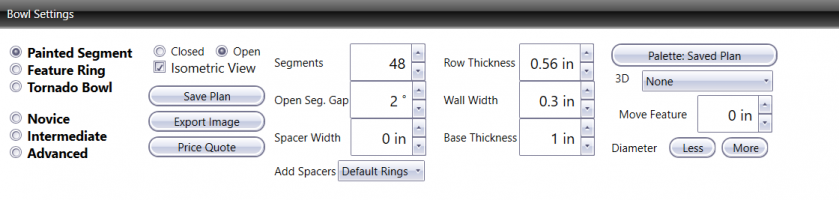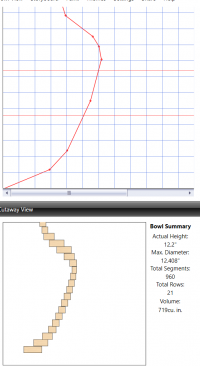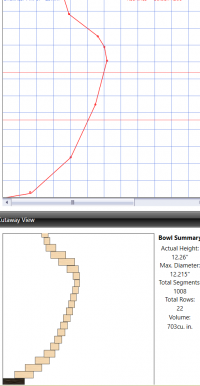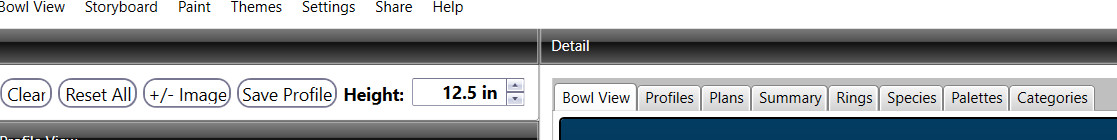Jim Grieco
PRO Member
Hello,
I recently created a design with various woods. They show up correctly when in the Paint option but when I go to Summary, it just shows 1 wood. That has never happened before.
???
I recently created a design with various woods. They show up correctly when in the Paint option but when I go to Summary, it just shows 1 wood. That has never happened before.
???