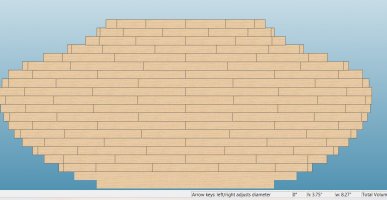If you want to display the bowl with brick mode, you can do this in Woodturner PRO by simply adding rows between each row and making the new rows 1/8” thick (or whatever you choose). There is a way to do this in both Woodturner PRO and Segment PRO by making a new species that has both species in it. To do this, you have to use a program like Paint which is already on your computer. You first have to decide how much of the thickness is going to be the primary species and how much will be the thin species. For example, let’s say it is 5/8” and 1/8” to give you a 3/4” overall.
In paint, make a rectangle that is 5/8” by 1” (the 1” is not really important). Apply a texture and you can start by using the species file that is in documents\My Segment PRO\species. Above that, add a 1/8” x 1” rectangle and texture it with the other species. Save that file as a .jpg and give it a name such as Maple-Walnut where Maple is the primary species. Then add that image as a Custom Species in Woodturner PRO by clicking File > Options > Custom Species in Woodturner PRO or copy the file to My Segment Pro > Species in Segment PRO. In Segment PRO, change species #1 to that new species and add a 1/8” Vertical Spacer and change segment #7 to Walnut to paint the spacer with that species
In Woodturner PRO, when you add the Custom Species, ignore the height and with fields and click ‘Stretch to Fit’ which will force it to fit the segments in whatever size you add them. If you add the rows as 3/4” rows, and add a vertical spacer of 1/8”, the bowl will display as it will show after you build it.
Lloyd