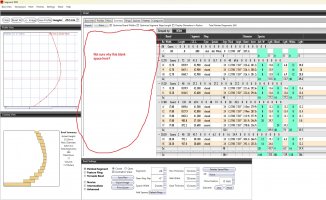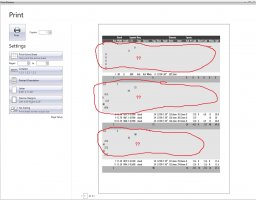Just getting started with SP and have designed my first bowl to make. I have optimized the board widths and then grouped the summary page by the board widths. The page looks fine in SP (first attachment) other than the blank space next to the summary table, but when I click the print button I cannot make it look correct, there is a lot of grey space with scattered numbers everywhere (second attachment). I suspect that the print preview is messed up because the summary table is for some reason crowded to the right side of the screen but I don't know why and have been unable to get it fixed. Thoughts would be welcomed, Ted
-
Are you looking for a coupon code to buy my software? You can get one from lots of 3rd party sites but they won't work. My software never goes on sale and has never been discounted. The only coupon codes that are given is when I give a club presentation and I offer a discount to the attendees. Other than that, everyone pays the same price.
You are using an out of date browser. It may not display this or other websites correctly.
You should upgrade or use an alternative browser.
You should upgrade or use an alternative browser.
Printing Summary Page(s)
- Thread starter Ted M
- Start date
Hi Ted.
Was playing around with a SP bowl and noticed the same thing with the summary sheet.
- print works well with the summary
- print works well when selecting optimize board width.
- On the monitor the group by width looks ok, but the print option seems to be messed up.
I have never had a need to group by width within SP. What I have done is optimize the board width and then export the summary to excel.
In Excel it is easy to sort data by board width and print. Within excel you can select print all columns on one page. I generally select landscape for page layout on bowls with multiple species.
Hopefully Lloyd will read your post and respond or you could send Lloyd a PM or email with your concern.
Was playing around with a SP bowl and noticed the same thing with the summary sheet.
- print works well with the summary
- print works well when selecting optimize board width.
- On the monitor the group by width looks ok, but the print option seems to be messed up.
I have never had a need to group by width within SP. What I have done is optimize the board width and then export the summary to excel.
In Excel it is easy to sort data by board width and print. Within excel you can select print all columns on one page. I generally select landscape for page layout on bowls with multiple species.
Hopefully Lloyd will read your post and respond or you could send Lloyd a PM or email with your concern.
Thanks for the feedback MF, much appreciated. Exporting to excel is the easy part, I have never had much success working in excel, always found it to be a very frustrating program but maybe I should try it. Might be easy enough just to group by the board width, but having said that I did end up printing the summary sheet out with just the board width optimized and now using different colored highlighters to manually "group" the board widths. Thanks again, Cheers, Ted
Another option could be while in SP use the PrtSc key
- Clip a section of of the summary table that is visible.
- scroll down if necessary and clip the next section of the summary table.
- images are stored in picture / screenshot folder.
print out the saved images.
I sent Lloyd a PM and will let you know what he says.
- Clip a section of of the summary table that is visible.
- scroll down if necessary and clip the next section of the summary table.
- images are stored in picture / screenshot folder.
print out the saved images.
I sent Lloyd a PM and will let you know what he says.
Last edited: