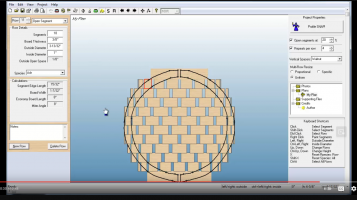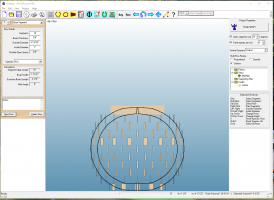I am new to segmenting and I am in the process of learning WTP and 3DP. I have been doing the Tornado Globe Part 1 follow along video to get an idea how the software works. I get to a point at about 10 minutes into the video after the globe has been created, and the segments have been adjusted, that the wheels come off the bus. When Lloyd switches to the vessel view, it looks great, mine not so much. I have started this thing over from scratch several times, but I always get the same result (definition of insanity, right?). The only difference I can see between his version and mine is the Outside Open Space in the Row Details box on the left side. His says 1/8" and mine says 3/4". This is not a setting that can be changed. I have obviously missed something (several times) as I have followed the video. It is pretty easy to figure out whose is whose in these 2 screen grabs. I would appreciate any guidance and assistance.
Dan
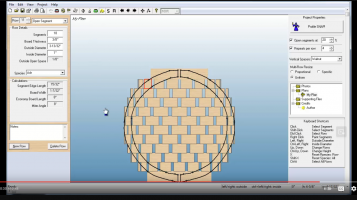
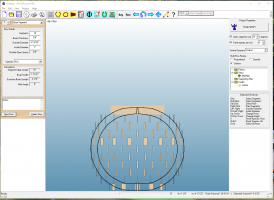
Dan