You are using an out of date browser. It may not display this or other websites correctly.
You should upgrade or use an alternative browser.
You should upgrade or use an alternative browser.
Segment Pro Summary Plan
- Thread starter Brian Kullman
- Start date
Hi Brian.Here is the plan discussed in previous post
It seems what you exported was the profile rather than the plan for your project.
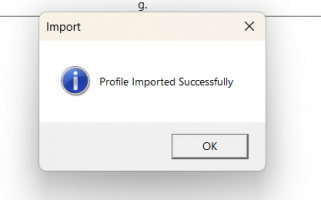
bring up your plan.
keep SP in bowl view
Within the bowl settings (bottom window) save your plan
keeping SP in bowl view of your project, do the share export.
That is the json file we need to look at
I know I was confused when first staring to use SP between saving a profile and saving a plan.
Brian,
I can’t find your original post but I believe it was about discrepancies in the Summary with regards to segment counts for individual species. It’s an easy explanation and an easy fix.
If you design a bowl and paint it and then change the number of segments, the software is confused. I originally decided to keep track of the ‘zombie’ segments in the event that you change your mind and increase the segments back to the original setting. If I didn’t those zombies would be blank so it made some sense. I didn’t realize that it would cause the Summary to be wacko for species counts.
The easy fix is to reset the segments and repaint and when you do, the Summary will be correct.
In the next release of Segment PRO, this problem will go away because I am no deleting the zombie segments. Since I’m also working on a number of other enhancements, I‘m not sure when the new version will be released so I am not sure what the release date will be. Until then, pick a number of segments and don’t change it after painting without resetting the segments before repainting.
lloyd
I can’t find your original post but I believe it was about discrepancies in the Summary with regards to segment counts for individual species. It’s an easy explanation and an easy fix.
If you design a bowl and paint it and then change the number of segments, the software is confused. I originally decided to keep track of the ‘zombie’ segments in the event that you change your mind and increase the segments back to the original setting. If I didn’t those zombies would be blank so it made some sense. I didn’t realize that it would cause the Summary to be wacko for species counts.
The easy fix is to reset the segments and repaint and when you do, the Summary will be correct.
In the next release of Segment PRO, this problem will go away because I am no deleting the zombie segments. Since I’m also working on a number of other enhancements, I‘m not sure when the new version will be released so I am not sure what the release date will be. Until then, pick a number of segments and don’t change it after painting without resetting the segments before repainting.
lloyd
