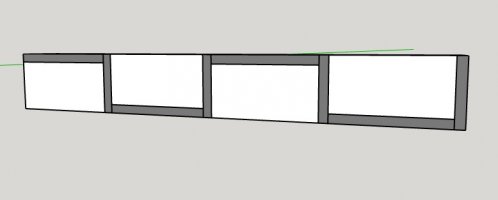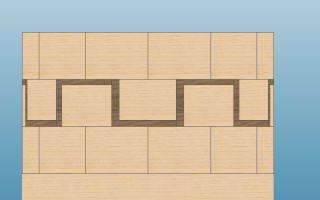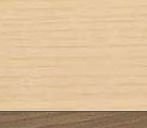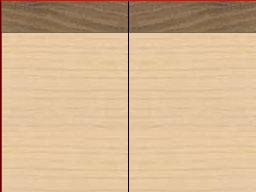I'm not even sure how to describe the problem, so I'll just ask... how would you draw this in either WP, SP or LP? I just can't seem to come up with a solution to what seems like a pretty simple pattern.
I've attached a quick illustration of what I'm after.
Thanks!
Jack
I've attached a quick illustration of what I'm after.
Thanks!
Jack