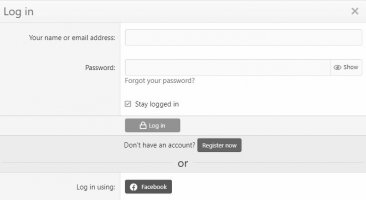peter white
PRO Member
Why do I have to log in every time I visit I have box stay logged in ticked
Have tried everything I can think of to no avail still have to log in every time. I am using the same desktop I have used for years.
Thanks for that done a clean up not worked still have to log in every time.
One last thing Peter that I forgot about. When you sign into WTP forum there is a check box for "Stay logged in".Yes and every other forum I am on I have not had a problem will just live with it. Thanks for trying.