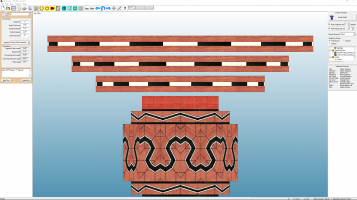-
Are you looking for a coupon code to buy my software? You can get one from lots of 3rd party sites but they won't work. My software never goes on sale and has never been discounted. The only coupon codes that are given is when I give a club presentation and I offer a discount to the attendees. Other than that, everyone pays the same price.
You are using an out of date browser. It may not display this or other websites correctly.
You should upgrade or use an alternative browser.
You should upgrade or use an alternative browser.
Ammending ring diameters?
- Thread starter Sal B.
- Start date
Hi Sal:
Yes, the inside and Outside diameter can be changed but not by the summary view.
You cannot change the ID or OD on just one ring in SP. You can in Woodturner Pro.
Have SP set so you are in bowl view then take a look at the lower window (Bowl Settings).
- Increase or decrease the Wall Width will change the inside diameter of the rings based on the wall profile.
- Increase or decrease the vessel diameter by using the Diameter Less or More Button. That will decrease or increase the vessel ID and OD
if I remember correctly the less or more diameter buttons changed the diameter by 1/8th inch.
If you want full control of a ring. WoodTurnePro will allow you to do that.
Yes, the inside and Outside diameter can be changed but not by the summary view.
You cannot change the ID or OD on just one ring in SP. You can in Woodturner Pro.
Have SP set so you are in bowl view then take a look at the lower window (Bowl Settings).
- Increase or decrease the Wall Width will change the inside diameter of the rings based on the wall profile.
- Increase or decrease the vessel diameter by using the Diameter Less or More Button. That will decrease or increase the vessel ID and OD
if I remember correctly the less or more diameter buttons changed the diameter by 1/8th inch.
If you want full control of a ring. WoodTurnePro will allow you to do that.
If you have a draft SP project done, would you attach the json file for us to look at. It will help in seeing what you are wanting to do.Thank you. To clarify, I am trying to design a "Saturn-like" bowl with it's rings. How would I control the ring diameters with Wood Turner Pro? Do I need to import my bowl from Seg Pro into Wood Turner Pro?
- In SP the top menu select Share / Export. It will create a file and place it in Documents/My Segment Pro. Then attach it to a post here on the forum.
- WTP you design one ring at a time.
- You cannot directly import a SP project into WTP.
- I generally take the summary sheet from SP and use the Outside Diamer / Inside Diameter for each ring and enter them in WTP as I build each ring. From there one can make adjustments.
In SP you can modify the vessel profile by dragging the lines around to change the shape.
You can also draw your own profile in that window to create your bowl. You are not limited to the profiles that came with SP.
That would be another way to tweek your design.
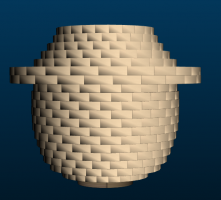
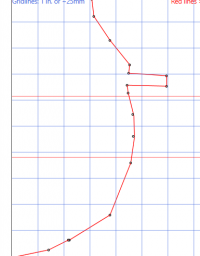
Sal,
Here is a project I designed I about 10 years ago in Woodturer PRO and then I rendered it in SketchUp. The 'planet' was made completely from Lamination PRO. The top and bottom rings of the planet were first generation laminations cut into radial segments. The next two rings were chevrons and the center (large) ring was made from a 2nd generation lamination.
Figuring out how to render this using SketchUp was not easy. :-< It would have been impossible if I hadn't first designed it in Woodturner PRO to get the dimensions of everything correct.
I haven't gotten around to building this yet, but I hope to someday (soon?).

Here is a project I designed I about 10 years ago in Woodturer PRO and then I rendered it in SketchUp. The 'planet' was made completely from Lamination PRO. The top and bottom rings of the planet were first generation laminations cut into radial segments. The next two rings were chevrons and the center (large) ring was made from a 2nd generation lamination.
Figuring out how to render this using SketchUp was not easy. :-< It would have been impossible if I hadn't first designed it in Woodturner PRO to get the dimensions of everything correct.
I haven't gotten around to building this yet, but I hope to someday (soon?).

Attachments
Last edited: