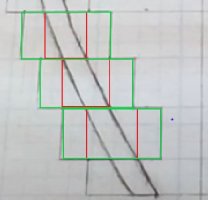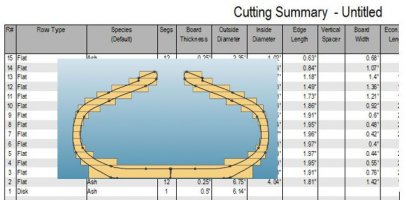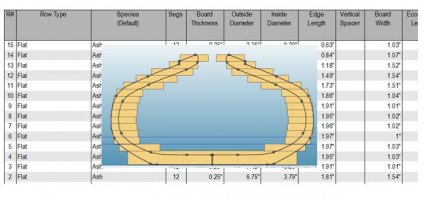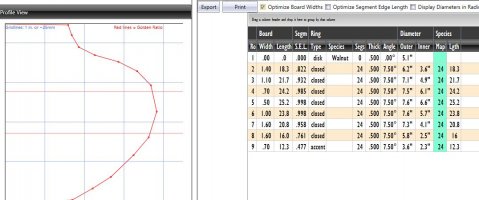Shane Howell
PRO Member
Hello-
I just got this software yesterday so I'm a completely new to it. I really like the width grouping option in the summary tab of Seg Pro but notice it groups them be 1/10ths of an inch. Is that locked in or can I changed the setting to something bigger (such as 1/4 inch). Grouping by 1/10th of an inch still leaves a number of different rip widths.
Second question: I previously (prior to using this software) have been extra gracious with my rip widths to allow for some error, maybe 1/8 to 3/16 on both sides of the expected wall thickness in my rip widths. What assumptions does this software give for extra segment width to the desired wall thickness? Do the "Novice", Intermediate" and "Advanced" toggles come into play here, and if so, what are the error associated with each of those?
I guess I have a third question which is in the bottom left corner in the "Cutaway View" can I turn on the desired wall thickness in there to see the desired wall thickness plus the segment blocks to show the error allowed?
Thanks for any help you all can provide.
Cheers,
Shane
I just got this software yesterday so I'm a completely new to it. I really like the width grouping option in the summary tab of Seg Pro but notice it groups them be 1/10ths of an inch. Is that locked in or can I changed the setting to something bigger (such as 1/4 inch). Grouping by 1/10th of an inch still leaves a number of different rip widths.
Second question: I previously (prior to using this software) have been extra gracious with my rip widths to allow for some error, maybe 1/8 to 3/16 on both sides of the expected wall thickness in my rip widths. What assumptions does this software give for extra segment width to the desired wall thickness? Do the "Novice", Intermediate" and "Advanced" toggles come into play here, and if so, what are the error associated with each of those?
I guess I have a third question which is in the bottom left corner in the "Cutaway View" can I turn on the desired wall thickness in there to see the desired wall thickness plus the segment blocks to show the error allowed?
Thanks for any help you all can provide.
Cheers,
Shane