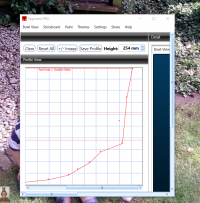You are using an out of date browser. It may not display this or other websites correctly.
You should upgrade or use an alternative browser.
You should upgrade or use an alternative browser.
'Floating' markers
- Thread starter Martyn Weller
- Start date
It's hard to say what the problem was because I wasn't able to watch you do it. Here are some pointers, though. First, you have too many dots which makes it hard to modify the profile. The profile is a rough profile because you turn the detail into it while turning. You just need the profile to provide you with enough wood to cut the detail you want. Also , your bottom dot should be at (or near) the bottom of the window but it should be at the width you want the bottom disk to be.
Next, when moving a dot, you can move it to the left or right or up and down, but you can't move it above the dot above it or below the dot below it as the software would be confused because you have outside diameters that are meaningless.
Finally, if you get a floater like what you show (I've tried my best to duplicate it and I haven't been able to), just click the Clear button and draw the profile again, this time with fewer dots. The Clear button lets you redraw the profile but it leaves all of the adornments (number of segments, painted segments, feature ring, etc.) so that when you finish redrawing the profile, the bowl will appear as it was before the Clear process but with a modified profile. You can make slight changes to the profile or completely change it and you'll see how you adorned it in a whole new light.
Clicking the Reset All button is like shutting down the software and starting over. It deletes both the profile and the adornments and lets you start from scratch.
Lloyd
Next, when moving a dot, you can move it to the left or right or up and down, but you can't move it above the dot above it or below the dot below it as the software would be confused because you have outside diameters that are meaningless.
Finally, if you get a floater like what you show (I've tried my best to duplicate it and I haven't been able to), just click the Clear button and draw the profile again, this time with fewer dots. The Clear button lets you redraw the profile but it leaves all of the adornments (number of segments, painted segments, feature ring, etc.) so that when you finish redrawing the profile, the bowl will appear as it was before the Clear process but with a modified profile. You can make slight changes to the profile or completely change it and you'll see how you adorned it in a whole new light.
Clicking the Reset All button is like shutting down the software and starting over. It deletes both the profile and the adornments and lets you start from scratch.
Lloyd