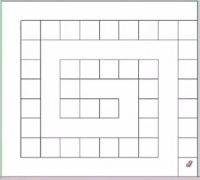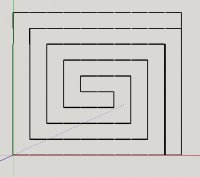I have created a four-part video tutorial that shows how to use a 3rd party graphical editor, SketchUp, to create a 'stacked wood' design for a feature ring. Part 1 shows how to create the design in SketchUp and export it to jpg images. Part 2 shows how to make customer species in Woodturner PRO from those images. It also shows the process of designing the vessel using Multi-Select and Repeat Paint. Part 3 shows how to organize files so that all associated files can be stored in a single Woodturner PRO project file. Part 4 shows how to visualize the ring after turning.
CLICK HERE to open Part 1.
CLICK HERE to open Part 2.
CLICK HERE to open Part 3.
CLICK HERE to open Part 4.
CLICK HERE to open Part 1.
CLICK HERE to open Part 2.
CLICK HERE to open Part 3.
CLICK HERE to open Part 4.
Last edited: