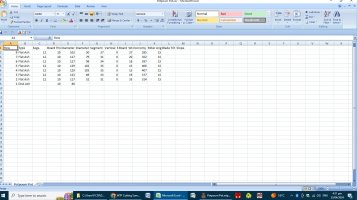DaveJ
PRO Member
Hi , I have been mucking around with WTP trying to improve my learnings with it, and every time I paint some segments and check the summary view, it alwas shows the base as the species I chose, but the rings are always the default, e.g. I paint alternate rows Mahogany and Ash and the summary shows all rings as Mahogany. Well this morning I discovered that if I paint the rows using the Species select tool on the left in the row details box, I get the summary view the way it should be Woohoo!!! I then export to Excel as usual and I don't have to manually change them as I have been doing. Anyway, I thought I would share it, as I can't be the only perosn getting it wrong....or maybe I am