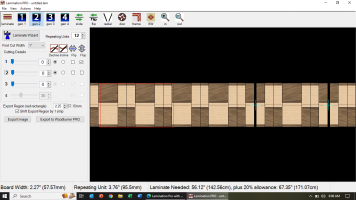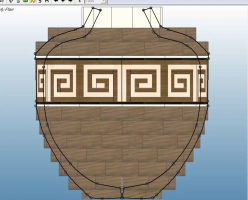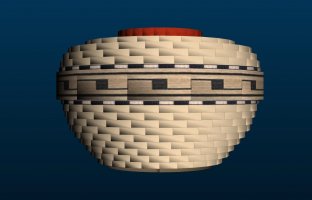There are basically two ways to make feature rings. One is multi-generation laminations which is used by Lamination PRO. In this process, you start by making a board from strips of wood. You then cut that board into strips either at an angle or at no angle as shown by Mike. You then glue these strips together into left and right strips then flip the right strip, left to right, top to bottom, both of those or neither of those resulting in a 1st generation board that usually has a chevron design. Starting with that board, you can repeat this process up to four times. With multi-generation laminations, you have a fast design tool to make a nearly limitless unique designs starting with the same board by simply modifying the variables. You never work with small pieces of wood - you always work with strips of wood that sometimes have a dozen or more pieces of wood in the strip. Its downside is that there are only so many variables that you can use without making the software interface cancerous and coding requirements that move the decimal over whenever a new variable is introduced.
The other method is called ‘Stacked Wood.’ This is the way that nearly all feature rings were made before multi-generation laminations. In this process, you first make a carriage to use for assembly of the segment. You make single segments at a time by gluing two (or more) pieces of wood together, cutting them at an angle or at no angle and then gluing them to other pieces or assemblies of wood which is called stacking. Using this method there are no limitations as you can design whatever you can build. It is completely free form and some of the most amazing designs have been made this way. Its downside, obviously, is that it is very slow as each step has a glue period and (with some exceptions), you make the segments one-at-a-time. Because of this, the ability to make identical segments is limited. The other limitation is that there isn’t any easy-to-use software to make stacked wood designs. As Mike suggests, you can use SketchUp, Autocad, Fusion, etc. SketchUp still has a free version that is not as full featured as it was when Google owned it and gave it away free (it now costs several thousands of dollars). All of these programs have learning curves that are often daunting if you’ve never used one before. Nevertheless, if you can afford the time to become proficient at SketchUp, you can make it sing and dance.
I’ve made a 4-part tutorial to design a common stacked wood feature ring and not only does it show how to draw it, you’ll also get to know how you can build it. You’ll see that as you learn how to use SketchUp, it becomes an easy way to design stacked wood feature rings. Without a tutorial, though, there isn’t anything easy about it. First, here is the feature ring that is being designed:
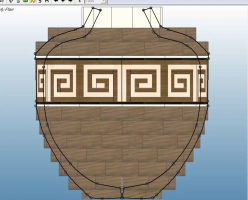
Please let me know if you have any questions.
Lloyd