-
Are you looking for a coupon code to buy my software? You can get one from lots of 3rd party sites but they won't work. My software never goes on sale and has never been discounted. The only coupon codes that are given is when I give a club presentation and I offer a discount to the attendees. Other than that, everyone pays the same price.
You are using an out of date browser. It may not display this or other websites correctly.
You should upgrade or use an alternative browser.
You should upgrade or use an alternative browser.
Error when saving file
- Thread starter mcjayjay
- Start date
Using Windows 10 - receiving [Improper Argument] error message when saving file. Though file has saved receiving [Improper Argument] trying to open the file. Did a reinstall using the repair option, no change.
Would like a bit more information:
- Does 3DDesign open
- if it does, can you load any of the example files from the My 3DDesign Pro / samples folder?
- if you can open a sample, then 3ddesign is ok and the problem lies with your project tile.
- I would most likely delete the file that is causing the issue and start over.
Some sample files will open, some will throw the error. A file thows an error, shut & restart program makes no difference, reboot will allow to open the file ONCE then errors again, but a reboot will not reopen any file saved. When a file opened I [Save As], the new save as won't open without throwing the error.
Some sample files will open, some will throw the error. A file thows an error, shut & restart program makes no difference, reboot will allow to open the file ONCE then errors again, but a reboot will not reopen any file saved. When a file opened I [Save As], the new save as won't open without throwing the error.
I would send Lloyd a email. I have not experienced this error.
By any chance have you changed any of the sample files and saved them. If so are they the ones throwing the error.?
You could also try.
- Clean out the temp folder: C:\Users\%username%\AppData\Local\Temp. Delete everything you are able to, click the skip button if needed.
- Reboot your machine.
I don’t see anywhere where you said what software is causing the problem, I see that 3D Design Pro was mentioned by Mike but I need to make sure that I understand exactly what the issue is and with what software. Here is what I know for sure, though. The file save/save as/open routines of 3D Design Pro and Woodturner PRO haven’t been touched since they were written 23 years ago and I guarantee that any file saved with those programs (or Lamination PRO) can be opened by the saving program. The software isn’t going to work for everybody else and not work for you so I need to ask some basic questions.
First, I need to make sure you know that all files saved with 3D Design PRO have a .3dp extension and those are the only files that can be opened by 3D Design Pro. Likewise, Woodturner PRO creates files with a .wtp and Lamination PRO files with a .lam extension. These are all data files that if opened by the wrong program would give you the error you see.
First, are you running a PC or a Mac with a PC emulator? Have you changed any file extensions manually or using the Control Panel? Are the files located in your Documents folder and where is the location of your Documents folder? Is there anything else about your computer that sets it apart from other PCs? Do you have files that you have never been able to open and if so, can you email one to me? Email one (or more) to me at lloyd@woodturnerpro.com.
Next, I only provide service on a remote computer by using Zoom’s screen sharing. If you don’t have zoom installed, go to Title: One platform to connect | Zoom and install their software (it’s free) and then give me a call at 503-781-5117. Whatever the problem is, I will see it straight away.
Lloyd
First, I need to make sure you know that all files saved with 3D Design PRO have a .3dp extension and those are the only files that can be opened by 3D Design Pro. Likewise, Woodturner PRO creates files with a .wtp and Lamination PRO files with a .lam extension. These are all data files that if opened by the wrong program would give you the error you see.
First, are you running a PC or a Mac with a PC emulator? Have you changed any file extensions manually or using the Control Panel? Are the files located in your Documents folder and where is the location of your Documents folder? Is there anything else about your computer that sets it apart from other PCs? Do you have files that you have never been able to open and if so, can you email one to me? Email one (or more) to me at lloyd@woodturnerpro.com.
Next, I only provide service on a remote computer by using Zoom’s screen sharing. If you don’t have zoom installed, go to Title: One platform to connect | Zoom and install their software (it’s free) and then give me a call at 503-781-5117. Whatever the problem is, I will see it straight away.
Lloyd
1 - deleted all files & folders in temp except those requiring Admin privelegesI would send Lloyd a email. I have not experienced this error.
By any chance have you changed any of the sample files and saved them. If so are they the ones throwing the error.?
You could also try.
- Clean out the temp folder: C:\Users\%username%\AppData\Local\Temp. Delete everything you are able to, click the skip button if needed.
- Reboot your machine.
2 - opened sample file
3 - [Save As] sample file (I never overwrite the library)
4 - tried to reopen saved file
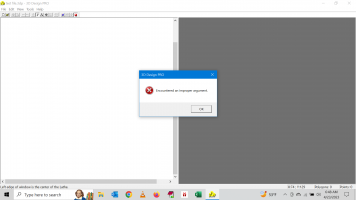
Hi Lloyd,I don’t see anywhere where you said what software is causing the problem, I see that 3D Design Pro was mentioned by Mike but I need to make sure that I understand exactly what the issue is and with what software. Here is what I know for sure, though. The file save/save as/open routines of 3D Design Pro and Woodturner PRO haven’t been touched since they were written 23 years ago and I guarantee that any file saved with those programs (or Lamination PRO) can be opened by the saving program. The software isn’t going to work for everybody else and not work for you so I need to ask some basic questions.
First, I need to make sure you know that all files saved with 3D Design PRO have a .3dp extension and those are the only files that can be opened by 3D Design Pro. Likewise, Woodturner PRO creates files with a .wtp and Lamination PRO files with a .lam extension. These are all data files that if opened by the wrong program would give you the error you see.
First, are you running a PC or a Mac with a PC emulator? Have you changed any file extensions manually or using the Control Panel? Are the files located in your Documents folder and where is the location of your Documents folder? Is there anything else about your computer that sets it apart from other PCs? Do you have files that you have never been able to open and if so, can you email one to me? Email one (or more) to me at lloyd@woodturnerpro.com.
Next, I only provide service on a remote computer by using Zoom’s screen sharing. If you don’t have zoom installed, go to Title: One platform to connect | Zoom and install their software (it’s free) and then give me a call at 503-781-5117. Whatever the problem is, I will see it straight away.
Lloyd
I didn't mention which product since I posted in 3D Design Pro forum. I have used this for a decade on other computers, XP, WIn10 & Win11 without issues.
Yes, I am aware of file extension associations.
It is not a MAC running emulations software.
Files are located in windows assigned Documents folder location as well as other locations.
I noticed after installation that I could not open files from the folder directly. I wasn't important enough to pursue.
"Test file.3DP" attached. Opened the sample file and did a [Save As]. No alterations to the file.
Jay
Attachments
I was able to open your test file.3dp.
- Will not open if I just click on the file to open. Will open if I start 3DDP and then select the file to open.
- Noticed when moving the 3d image that a section of the top will disappear.
- Went to Tools Open/Close wall profile. and the top part of your bowl disappear.
- closing the spline and the rechecking close wall profile produces the same result.
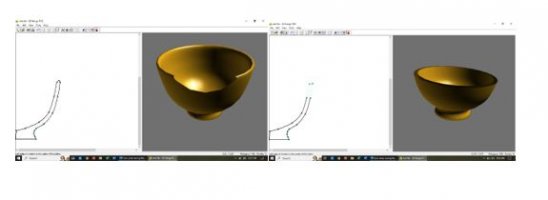
I took the image of your vessel profile and started over. The new created file produces no errors. Not sure why your design will not close the wall profile. How did you add the top two nodes?
Any way, attached is a redone file that seems to be ok.
imo, I would delete what you did and start over. Make sure that the spline can be closed and the wall profile closed.
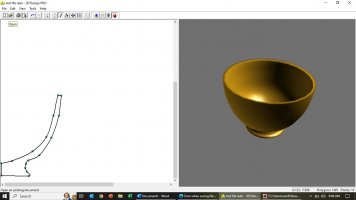
- Will not open if I just click on the file to open. Will open if I start 3DDP and then select the file to open.
- Noticed when moving the 3d image that a section of the top will disappear.
- Went to Tools Open/Close wall profile. and the top part of your bowl disappear.
- closing the spline and the rechecking close wall profile produces the same result.
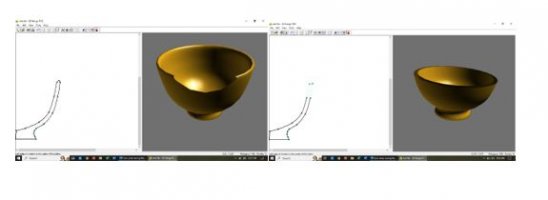
I took the image of your vessel profile and started over. The new created file produces no errors. Not sure why your design will not close the wall profile. How did you add the top two nodes?
Any way, attached is a redone file that seems to be ok.
imo, I would delete what you did and start over. Make sure that the spline can be closed and the wall profile closed.
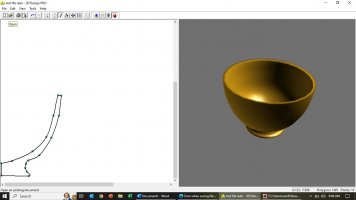
Attachments
One problem I see with your vessel is when trying to close the wall profile or spline it shows the top is open. (outlined by the green dashed line and no line between the top two nodes. Not sure how you added the two top lines.
What is interesting is I cannot get the error you are getting with your file. The issue is the open top nodes. I suggested earlier. Just recreate the project.
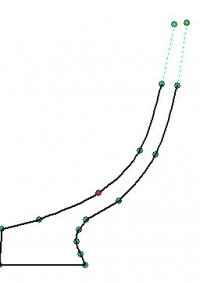
What is interesting is I cannot get the error you are getting with your file. The issue is the open top nodes. I suggested earlier. Just recreate the project.
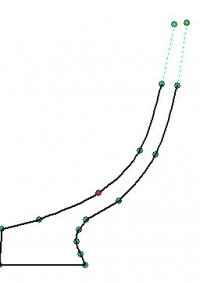
The problem is with ALL files not just the one I sent you.
The file I sent was the 611 sample file 're-saved' using [Save As] WITHOUT any changes.
After the computer was shut down for several hours the file did reopen, once. The 2nd attempt to reopen failed. I tried to open it on another machine that has 3D Design Pro and it would not open, throwing the same error.
I was able to open the file you sent, also ONCE only, receiving the error on additional attempts.
Just for S & G I saved it to a different location thinking perhaps it was being saved in a corrupt folder. No difference.
I appreciate the help.
The file I sent was the 611 sample file 're-saved' using [Save As] WITHOUT any changes.
After the computer was shut down for several hours the file did reopen, once. The 2nd attempt to reopen failed. I tried to open it on another machine that has 3D Design Pro and it would not open, throwing the same error.
I was able to open the file you sent, also ONCE only, receiving the error on additional attempts.
Just for S & G I saved it to a different location thinking perhaps it was being saved in a corrupt folder. No difference.
I appreciate the help.
Try completely uninstall 3DDesign.
Make sure the My 3DDesign folder in documents is also deleted.
Do a fresh complete install.
if you are comfortable in doing it check the register to make sure 3DDesign is completely removed. reboot the PC and do a new fresh complete install. If that does not work. It is time to work with Lloyd.
Make sure the My 3DDesign folder in documents is also deleted.
Do a fresh complete install.
if you are comfortable in doing it check the register to make sure 3DDesign is completely removed. reboot the PC and do a new fresh complete install. If that does not work. It is time to work with Lloyd.
Here is what I have found with your file: test file.3dp…
Like you, I cannot double-click on your file and have it start 3D Design Pro as it always does with any other .3dp file. I also get the same error you get if I try to open it from within the software. What’s worse, it poisons the water meaning I cannot open any .3pd file after getting that error unless I do a shutdown and restart. There is something wrong with that file and I can’t tell you what it is since the format is binary. You’ll need to delete that file and reboot and all should be well. I don’t believe 3D Design Pro can write a file it can’t open since this has never been reported. Transitory errors are a way of life with PCs and many can never be explained.
With regards to a spline that is open or closed…
A spline is considered open when the path containing dots has a start and end point. 3D Design Pro draws a Bezier curve between every three consecutive dots. In the event the spline is not closed, the first and last dots are zombie dots because there is not three dots when the path ends so it gives a dotted line instead.
Fortunately, this has no effect in drawing the 3D view and it is completely optional to close or not close the spline.
With regards to part of a 3D view disappearing…
3D Design Pro creates a cubic viewport into which the 3D image is rendered. This works well when the vessel is a closed (~90% of all segmented vessels). In the event of an open vessel, though, where the top of the vessel is the widest part of the vessel, it sometimes exceeds the border of the viewport at which time the pixels cannot be rendered.
I cannot change this since the code is so old and contains libraries that can no longer be compiled. It’s a bug that has always been there and will continue to be there long into the future, if all goes well.
Lloyd
Like you, I cannot double-click on your file and have it start 3D Design Pro as it always does with any other .3dp file. I also get the same error you get if I try to open it from within the software. What’s worse, it poisons the water meaning I cannot open any .3pd file after getting that error unless I do a shutdown and restart. There is something wrong with that file and I can’t tell you what it is since the format is binary. You’ll need to delete that file and reboot and all should be well. I don’t believe 3D Design Pro can write a file it can’t open since this has never been reported. Transitory errors are a way of life with PCs and many can never be explained.
With regards to a spline that is open or closed…
A spline is considered open when the path containing dots has a start and end point. 3D Design Pro draws a Bezier curve between every three consecutive dots. In the event the spline is not closed, the first and last dots are zombie dots because there is not three dots when the path ends so it gives a dotted line instead.
Fortunately, this has no effect in drawing the 3D view and it is completely optional to close or not close the spline.
With regards to part of a 3D view disappearing…
3D Design Pro creates a cubic viewport into which the 3D image is rendered. This works well when the vessel is a closed (~90% of all segmented vessels). In the event of an open vessel, though, where the top of the vessel is the widest part of the vessel, it sometimes exceeds the border of the viewport at which time the pixels cannot be rendered.
I cannot change this since the code is so old and contains libraries that can no longer be compiled. It’s a bug that has always been there and will continue to be there long into the future, if all goes well.
Lloyd
What is weird Lloyd is I was able to open the test file.3dp within 3DP and never got the error when I saved the file.
Like you I could not open it by double clicking on the test file while 3dp was not open and running.
I also could never close the profile without the close deleting the top 2 nodes.
I gave up and though the best was to uninstall and do a fresh install.
Like you I could not open it by double clicking on the test file while 3dp was not open and running.
I also could never close the profile without the close deleting the top 2 nodes.
I gave up and though the best was to uninstall and do a fresh install.
Just to repeat.
The problem is with ALL files not just the one I sent you.
The file I sent was the 611 library sample file 're-saved' using [Save As] WITHOUT any changes. Therefore the spline issue arose in mfisher's diagnostics process and had to have occurred during the 'save' process as I did ZERO work on the library sample file. As an aside I always close the spline in all my designs.
It seems that 3D design Pro is corrupting files. The program works fine on all newly created files and modified files ONCE, when they can be opened. I went back to a file I created a while back and it can all be opened ONCE. After closing 3DDPro (not saving the file) the opening process threw the error. As you said, after the error, 'the well has been poisoned'.
I will remove and reinstall. And remove all reference to 3D Design Pro in the registry. Then reinstall.
Should I use the installation package removal routine or the Windows removal routine???
Jay
The problem is with ALL files not just the one I sent you.
The file I sent was the 611 library sample file 're-saved' using [Save As] WITHOUT any changes. Therefore the spline issue arose in mfisher's diagnostics process and had to have occurred during the 'save' process as I did ZERO work on the library sample file. As an aside I always close the spline in all my designs.
It seems that 3D design Pro is corrupting files. The program works fine on all newly created files and modified files ONCE, when they can be opened. I went back to a file I created a while back and it can all be opened ONCE. After closing 3DDPro (not saving the file) the opening process threw the error. As you said, after the error, 'the well has been poisoned'.
I will remove and reinstall. And remove all reference to 3D Design Pro in the registry. Then reinstall.
Should I use the installation package removal routine or the Windows removal routine???
Jay
Just to repeat.
The problem is with ALL files not just the one I sent you.
The file I sent was the 611 library sample file 're-saved' using [Save As] WITHOUT any changes. Therefore the spline issue arose in mfisher's diagnostics process and had to have occurred during the 'save' process as I did ZERO work on the library sample file. As an aside I always close the spline in all my designs.
It seems that 3D design Pro is corrupting files. The program works fine on all newly created files and modified files ONCE, when they can be opened. I went back to a file I created a while back and it can all be opened ONCE. After closing 3DDPro (not saving the file) the opening process threw the error. As you said, after the error, 'the well has been poisoned'.
I will remove and reinstall. And remove all reference to 3D Design Pro in the registry. Then reinstall.
Should I use the installation package removal routine or the Windows removal routine???
Jay
Understand. It is all files.
That is why I recommended to completely remove 3DDP
I would use the windows app removal.
Something is definitely going on. A cold reboot fixes it and I can open any file. A save as makes the problem return but this simply makes no sense as not a single line of code has been changed in 3D Design Pro for 15 years. I don’t code in c++ which is why the code has been locked. I’ve used this software to save files through the years so I’m at a loss.
The code has been recompiled with newer versions of Visual Studio but with zero changes in code I don’t see how functionality could change.
I’m afraid I’ll have to hire a consultant to try to resolve it.
I will first do some testing to see if it is both a Save and a Save As issue.
I’m just leaving for a couple days so I won’t be able to get back to it. Until later this week.
The code has been recompiled with newer versions of Visual Studio but with zero changes in code I don’t see how functionality could change.
I’m afraid I’ll have to hire a consultant to try to resolve it.
I will first do some testing to see if it is both a Save and a Save As issue.
I’m just leaving for a couple days so I won’t be able to get back to it. Until later this week.
Lloyd:
I did a bit more testing of 3ddp and could not duplicate the error.
I started 3ddp and opening one of the sample file.
Moved a node
did a save as with a different file name.
saved with no errors.
closed 3ddp
without restarting the pc
using file explorer when to the sample folder which contained the modified saved 3ddp file
double clicked on the file.
3DDP tried to open. got as far as the logo window and closed.
Started 3DDP from desktop shortcut and it opened.
Went to File Open to the file location, Selected the modified file,
it opened just fine.
rebooting the pc made no difference in trying to open a file by clicking on it. 3DDP starts to load as far as the intro window then closes.
Started 3DDP and then used file open with no issues.
I still don't get the error Jay gets. even with the file he provided.
I did a bit more testing of 3ddp and could not duplicate the error.
I started 3ddp and opening one of the sample file.
Moved a node
did a save as with a different file name.
saved with no errors.
closed 3ddp
without restarting the pc
using file explorer when to the sample folder which contained the modified saved 3ddp file
double clicked on the file.
3DDP tried to open. got as far as the logo window and closed.
Started 3DDP from desktop shortcut and it opened.
Went to File Open to the file location, Selected the modified file,
it opened just fine.
rebooting the pc made no difference in trying to open a file by clicking on it. 3DDP starts to load as far as the intro window then closes.
Started 3DDP and then used file open with no issues.
I still don't get the error Jay gets. even with the file he provided.
Last edited:
Just a question as I try to understand what could be causing a problem that some people see and others don’t when all are using the exact same code.
All of my files are part of OneDrive and this should not make any difference but it would be nice to know if there is any commonality. Jay and Mike, are either of us using a cloud solution that would include My Segment PRO files?
This seems like a stretch, but before I spend a few thousand dollars on a consultant (they all have minimums to even look at your code), I’d like to know if I can expect that they will find something when I don’t believe there‘s something to be found in the first place.
All of my files are part of OneDrive and this should not make any difference but it would be nice to know if there is any commonality. Jay and Mike, are either of us using a cloud solution that would include My Segment PRO files?
This seems like a stretch, but before I spend a few thousand dollars on a consultant (they all have minimums to even look at your code), I’d like to know if I can expect that they will find something when I don’t believe there‘s something to be found in the first place.
Just a question as I try to understand what could be causing a problem that some people see and others don’t when all are using the exact same code.
All of my files are part of OneDrive and this should not make any difference but it would be nice to know if there is any commonality. Jay and Mike, are either of us using a cloud solution that would include My Segment PRO files?
This seems like a stretch, but before I spend a few thousand dollars on a consultant (they all have minimums to even look at your code), I’d like to know if I can expect that they will find something when I don’t believe there‘s something to be found in the first place.
- My files are on my laptop's hard drive in two places:. They are in the folder set up by 3DDP (My 3D Design Pro
also in my document / mike/ wood/ woodturnerpro/ 3D Vessels. this is were I store some that I have made or modified.
- I do back up files to the OneDrive. But only as a backup
Until this thread I never have opened any 3DDP files by double clicking on the file. I always opened them up within 3DDP.
When I tried to open a file by clicking on it 3DDP tries to open (Get the logo screen) then it closes. If I start 3DDP and do a file open it works just fine.
Even with Jay's file. I did not get the error.
I just downloaded the test file.3dp file into my download folder.
- tried to open it by clicking on the file name. 3DDP tried to open but closed.
- Started 3DDP (did not reboot pc) and then did a File / Open navigated to the download folder.
File opened without a problem.
- Saved the test file under a different name no problem
Lloyd. with 3DDP being out for as long as it has and no real issues. I am not sure there is a problem worth spending money on at this point.
When Jay does a clean delete and install it will be interesting to hear of the results.
The only thing I have encountered is not being able to open the file by selecting the file and double clicking within file explorer.
