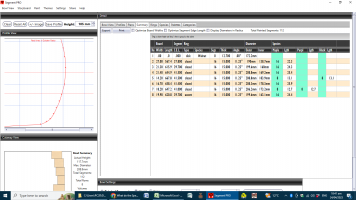DaveJ
PRO Member
As a new user who hasn't actually made anything with the software yet, I design my project and get to the Summary chart OK, but I am confused what the column Species/Length means? I assume I just cut every segment to the SEL and the number of segments as in the Species column on the right. E.G. in my row 4 I have SEL at 34.6 then go across to Species and it says 12 segments of Kauri / Length 15.6, 4 segments of Totara / length 5.1 and 2 segments of Ash / length 2.5. and I can't figure out what the Species Length refers to.