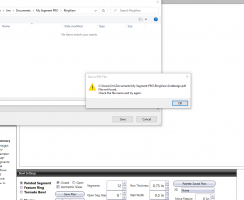James Lewis
PRO Member
I am using Segment Pro Version 1.0 Build 1.1.029 on a Windows 1O Pro machine, release 21H1, with all current patches. When I first installed the software I was unable to save any files. I was able to change the program file attributes which allowed me to save the plans I create. However, I am still unable to save a Ring View or Summary file. When I try to save I receive a File Not Found error. If I create a dummy file with the name I plan to use, the program asks if I want to replace the current file, but when I say yes, the dummy file is not replaced. I have tried to change program attributes, permissions within Windows Settings that I can find that might help, but still cannot save files in the My Documents Segment Pro folder. This also applies to Laminate Pro. I have been able to save species image file
using another program. Any help would be appreciated as I am getting frustrated.
using another program. Any help would be appreciated as I am getting frustrated.