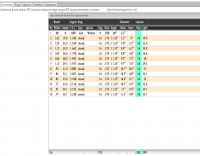Again I'm new to this software so this could be user error. I've designed a simple fruit bowl as a Tornado using Storyboard and saved the Plan. Then I decided I wanted to add an accent ring so opened the Plan a couple of day later and did the tornado and accent in Paint. The summary for the painted segment is only showing the default species which is maple. The summary for the tornado is still fine. Also the Summary tab is not cleared when you reset all.
For my corrupt Plan I created my profile from an image I traced. I then created a bowl from a existing profile doing the same things except for saving the plan and it worked fine. I then created my own profile, sans image tracing, started with a tornado and then painted segments and the Summary was again fine.
I exported my non-functional Plan for you to examine at your leisure. This is nothing I need fixed, but I'm curious as to how I corrupted my Plan.
For my corrupt Plan I created my profile from an image I traced. I then created a bowl from a existing profile doing the same things except for saving the plan and it worked fine. I then created my own profile, sans image tracing, started with a tornado and then painted segments and the Summary was again fine.
I exported my non-functional Plan for you to examine at your leisure. This is nothing I need fixed, but I'm curious as to how I corrupted my Plan.