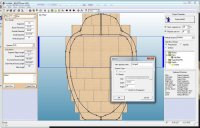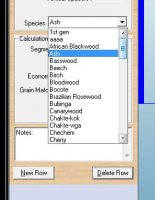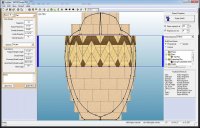Jeff,
I opened your file and with the Clipping Region box checked, I could click the Export to Woodturner PRO button. When I did that, the WTP icon at the bottom of the screen started flashing which means that it needs attention. When I clicked on that icon, I got the image in attachment #1. I just gave it the name of '1st gen' and clicked OK and also clicked the button to add the instructions to the project.
After selecting the target row, I clicked the Species drop-down list and as you can see, it is the first item on the list (attachment #2). After selecting it, the vessel looked like attachment #3.
If your are not seeing the dialog box, it means that the two programs are not able to locate each other in memory to do the inter-process communications. If that is the case, I would reboot and see if that doesn't fix it.
You can also select one or more segments and then right-click and you'll see that the design has been added to this list as well.
There is an important consideration to remember when transferring designs from Lamination PRO. The designs (and instructions) get added to the species list for this project only. If you close the program and restart it, that design species will not be in the default list. But if you save the project, the project file will contain the design species, and when you re-open the project, the design species will be added back into the list. This has been done so that the species list doesn't grow more than you want it to.
If you want designs to be permanently added to the species list, click the Export Image button in Lamination PRO and save it to your disk. Then use the File > Options button in Woodturner PRO and add the image as a Custom Species. Custom Species become permanent additions to the species list.
Lloyd