rtaylor
PRO Member
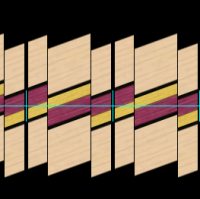
Why is it necessary to cut through the middle of the lamination on this type of design? The repeating unit is 2 strips and it is one generation. Would it not be easier to just cut them apart on the glue line? Is the program showing this as though it is going to go another generation or is it more accurate to cut through the center of the decline?
rtaylor
