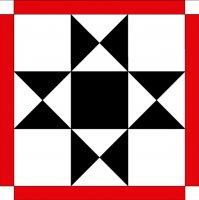I'm trying to determine if there is a way to resize the attached that keeps the form or shape the same but all resized based on the feature ring being 9 inch diameter. Segment board width should remain 2-1/4.
View attachment quilt 1.wtp
View attachment quilt 1.wtp