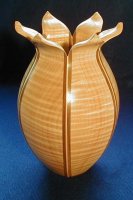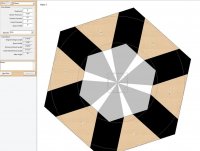Vertical spacers
Dear Lloyd,
I can't believe you monitior the forum so closely. You are a busy man. I guess you have a passion. Anyway, thanks for your additional comments on the use of vertical spacers. Here are my thoughts: When I use vertical spacers in a ring, I use the wheel approach. That is, I move the cut segments radially outward to fit the spacers in between, which have parallel sides. Neither edge of the segments is radial, but the centerlines are all radial and the edges are parallel, allowing spacers (whose centerlines are radial) to have parallel sides and greatly simplifying the work. So in my future use of WTP I will specify 'wheels' for those rows having vertical spacers. I don't have to change the way I glue up the rings. [Up until now, to calculate the correct segment lengths of rings having spacers, I had developed my own spreadsheet to do the trig. Now I don't have to use it!]
I didn't quite understand your reference to the lost wood technique of Lowell Converse, but that's OK.
I am now experimenting with tangential placement of the segments (with contrasting spacers) a la Jack Cox, Beyond Basic Turning, Page 93, Gig. 113. The sides of the segments are tangential to an inner circle rather than being radial. My head is aching!
Bill Nuzzo
There is something I can add with [/B]regards to vertical spacers that you may find of interest in a future project. If you create a ring with vertical spacers, click on the Ring View toolbar button and you'll see that the vertical spacer has parallel sides and it has been glued to one end of the segment. Since the spacer has parallel sides, the segment has simply become longer without changing the angle. By gluing it to one end of the segment, though, the spacer does not point to the center of the vessel. The Ring View shows how the segments would be glued together and you can see what I'm talking about. This actually can become noticeable if the row changes to a small diameter.
Now switch that row to a Wheel type and change the Spoke Width to the same Vertical Spacer width you used in the Flat Ring and you'll see that the Spoke (also a vertical spacer) now points directly to the center of the vessel. In this example, the vertical segment is, in essence, cut in two with half glued to each side of the segment. Obviously, you wouldn't do this, but you can accomplish this by simply changing how the segments are glued. In the Flat/Vertical Spacer mode, the left edge of the regular segment is further away from the center than the right side. In the Wheel/Spoke mode, since the segment is centered, both the left and right edges of the regular segment are the identical distance away from the center of the vessel. So the difference is purely the way that you glue the segments and spacers.
So what can you do with this?
One technique that comes to mind is the Lost Wood technique used by Lowell Converse. This process uses the Wheel configuration and has a large vertical spacer with parallel sides temporarily glued between regular segments (could use double-sided tape or glue with craft paper between the segments/spacer). That whole blank is turned to the desired shape and then taken apart. The spacers are discarded and the remaining staves are glued together. It can look like this:
View attachment 347
In addition to this being quite striking, what makes this vessel so interresting is that it has facets that do not make a round vessel and people scratch their head wondering how you used a lathe to make a vessel that isn't round.
I tried this once with moderate success, but it was before I knew much about turning. I think its time to try it again.
Lloyd[/QUOTE]