Hotsticker
PRO Member
I'm using Windows7 with Parallels on a MacPro. When I view the cutting summary the text is bigger than the spread sheet spaces they are placed in. I tried changing text size but the whole sheet changed. Any help out there?
I have the same problem. Aerial narrow does not come with Windows 7. If I purchased some of the office products it would be available. Any more, I only keep the windows side for miscellaneous programs.
I am using build 3.1.009. I also notice in 3D design Pro that if I open one of your example files, it is scrunched up into the left corner, so is the grid. I am sure this may have to do with screen resolution?
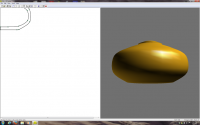
Jeff and Gary,
i suspect that that both of you have the same issue which is the driver for your video card.
lloyd
