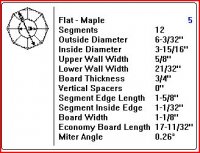-
Are you looking for a coupon code to buy my software? You can get one from lots of 3rd party sites but they won't work. My software never goes on sale and has never been discounted. The only coupon codes that are given is when I give a club presentation and I offer a discount to the attendees. Other than that, everyone pays the same price.
You are using an out of date browser. It may not display this or other websites correctly.
You should upgrade or use an alternative browser.
You should upgrade or use an alternative browser.
Woodturner Pro
- Thread starter rtaylor
- Start date
In the Woodturner Pro ring view, what does the miter angle shown in the chart refer to? It does not match the calculations or segment view miter angle. It shows a decimal miter angle. ex. 6 segments shows .52 degrees, 12 segments shows .26 degrees?? Just curious.
RTaylor
It looks like we may have introduced a bug in that changing the number of segments doesn't immediately re-calculate the fields. I'm not sure how you could be seeing degrees such as .52 or .26, though. I'm just getting ready to release Version 3.1 of the software and I'm make sure that the ring view is calculating correctly. Until then, just change the segments to the number you want and then switch to a different ring styel and then back to a flat ring and you should see the correct calculations.
Sorry for the inconvenience.
Lloyd
Rtaylor.
When I saw your post I pulled up WTP and made a quick bowl. I changed the number of segments numerous times and did not encounter the issue. Strange.
It is something I will keep an eye out when using my copy. Thanks for bringing to everyones attention.
When I saw your post I pulled up WTP and made a quick bowl. I changed the number of segments numerous times and did not encounter the issue. Strange.
It is something I will keep an eye out when using my copy. Thanks for bringing to everyones attention.
rtaylor
PRO Member
It looks like we may have introduced a bug in that changing the number of segments doesn't immediately re-calculate the fields. I'm not sure how you could be seeing degrees such as .52 or .26, though. I'm just getting ready to release Version 3.1 of the software and I'm make sure that the ring view is calculating correctly. Until then, just change the segments to the number you want and then switch to a different ring styel and then back to a flat ring and you should see the correct calculations.
Sorry for the inconvenience.
Lloyd
Actually the flat ring style does not calculate the miter angle correctly on my software even if I do change styles and then back again. it is always a decimal? I have tried it out on examples from 3D design and from scratch in 3D and for whatever reason I get the same results each time. The calculations box is always correct though. Just letting you know.
My programmer for Woodturner PRO, Sajjad - one of the best programmers and math wizzes I've ever met, has fixed that bug in the new 3.1 release. I'm still doing some final testing on it, but I'll be releasing it soon.
Thanks for letting me know about it.
Lloyd
Thanks for letting me know about it.
Lloyd
I'm planning to add this in Version 3.1.1. Version 3.1 is just getting ready to be released as I'm adding one more feature before the release date. Your request is reasonable, but it is a lot more effort than you think it would be because of different thicknesses, different species, different types of segments, etc. It will take a lot more contract programming hours than I want to do right now.
Thanks for your suggestion.
Lloyd
Thanks for your suggestion.
Lloyd
rtaylor
PRO Member
I am still getting the same result in 3.1? Any one else noticed this?In the Woodturner Pro ring view, what does the miter angle shown in the chart refer to? It does not match the calculations or segment view miter angle. It shows a decimal miter angle. ex. 6 segments shows .52 degrees, 12 segments shows .26 degrees?? Just curious.
RTaylor
It's just a bug and I've asked my programmer to fix it and will post an upgrade as soon as he does.
Lloyd
Lloyd
I am still getting the same result in 3.1? Any one else noticed this?
Strange. Nope, mine still shows the correct miteer angle even when changing number of segments.
Does you experience this on every project file? I tried two different files and don't seem to have the "bug" show up.
Darn pc's, they can drive you nuts sometimes. Hope they can get it fixed for you.
Jeff Miller
Moderator
It shows the decimal reading in ring view from the "view" menu, but is correct on the main front page and the cutting summary sheet. I just work around the issue, with the summary sheet the only one I use to cut from.
I've just uploaded build 3.1.007 of Woodturner PRO that fixes the display issue on the Summary View so that all calculations match those that are shown on the Vessel View and Cutaway View.
As always, you can get the new version from the Downloads page by clicking the Downloads link on the main menu. You do not have to uninstall your current version first.
Sorry for the bug.
I hate bugs. :-<
Lloyd
As always, you can get the new version from the Downloads page by clicking the Downloads link on the main menu. You do not have to uninstall your current version first.
Sorry for the bug.
I hate bugs. :-<
Lloyd
Jeff Miller
Moderator
Looks good, Lloyd. Keep up the good work.