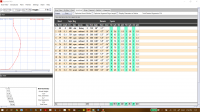-
Are you looking for a coupon code to buy my software? You can get one from lots of 3rd party sites but they won't work. My software never goes on sale and has never been discounted. The only coupon codes that are given is when I give a club presentation and I offer a discount to the attendees. Other than that, everyone pays the same price.
You are using an out of date browser. It may not display this or other websites correctly.
You should upgrade or use an alternative browser.
You should upgrade or use an alternative browser.
Summary question
- Thread starter Woodust
- Start date
I am trying to figure out why my summary list does not include the species that are in my palette. So I selected 4 different species from the storyboard and when I look at the summary it only shows the default and disk species.. What am i doing wrong?
Hi Woodust:
Not sure what you mean by "selected" species from the storyboard. Make sure you have selected the proper button for featured ring, tornado or painted segments within the story board. It may be helpful for you to attach your SP file so it can be looked at. Follow the share procedures.
Hi Woodust:
Not sure what you mean by "selected" species from the storyboard. Make sure you have selected the proper button for featured ring, tornado or painted segments within the story board. It may be helpful for you to attach your SP file so it can be looked at. Follow the share procedures.[/QUO
Not sure what SP file is but on storyboard I selected tornado then tornado bands row: 3 a drop down menu appears tornado repeating pattern Segment 1:, Segment 2:, Segment 3:, Segment 4:, Segment 5:, Segment 6:.
From there I chose from the Species Palette then chose the number for species that are in my palette for each of the 6 Segments. Then when i go back to bowl view and click summary it only shows one of the species for all layers.
From your reply, I see you are wanting a spiral (tornado) pattern using 6 species (colors).
In bowl view I first had to change the segments per ring to 36 segments per ring. Next I went to the story board view. I made sure Tornado was selected. Then I selected Tornado Bands per row to 6. When I went back to bowl view and then selected summary. All 6 species were listed in the cut list.
So it looks like you need to make a 36 segment ring with 6 bands per row.
In bowl view I first had to change the segments per ring to 36 segments per ring. Next I went to the story board view. I made sure Tornado was selected. Then I selected Tornado Bands per row to 6. When I went back to bowl view and then selected summary. All 6 species were listed in the cut list.
So it looks like you need to make a 36 segment ring with 6 bands per row.
From your reply, I see you are wanting a spiral (tornado) pattern using 6 species (colors).
In bowl view I first had to change the segments per ring to 36 segments per ring. Next I went to the story board view. I made sure Tornado was selected. Then I selected Tornado Bands per row to 6. When I went back to bowl view and then selected summary. All 6 species were listed in the cut list.
So it looks like you need to make a 36 segment ring with 6 bands per row.
Ok tried the way you describe and i still only get one species for all 14 rows in the summary. The way you describe the process is the way I thought the program should work. I am starting to pull my hair out.
Ok tried the way you describe and i still only get one species for all 14 rows in the summary. The way you describe the process is the way I thought the program should work. I am starting to pull my hair out.
Hopefully Lloyd will come on and can add some input. Have you tried recreating the project? Since I was able to get the summary sheet to show the 6 species, it may be a corrupted database.
How about going to Share / Export. Then attach the .json file to a post. I will take a look at your project to see if I get the same results. Thanks
Wooddust, first what is the version of the program you are running. Second have you added any species to your pallet?
Do you have any blank species in the pallet you are using. If you do add species to that pallet and see if that helps. The program does not like it if there is a species missing from the pallet
try changing pallets
The version 1.0 and build number is 1.1.028. I have tried a different palette but still only one species. I am going to try to attach .json file
missing
Attachments
Woodust you still have a missing species in your pallet the default species reads not found. If you look in the cutaway view you will also see the not found. Go into the pallets and add a species. Segment Pro does not like it if a species is missing from any of the the slots. It can cause unexpected resluts
Woodust you still have a missing species in your pallet the default species reads not found. If you look in the cutaway view you will also see the not found. Go into the pallets and add a species. Segment Pro does not like it if a species is missing from any of the the slots. It can cause unexpected resluts
Bob
thanks for the info. I am still trying to figure this out. Not real sure why mine says all Hickory under Ring Species. I have changed the not found to Hickory like you suggested. Anyways thanks for the help.